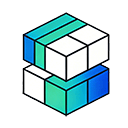Random Floating Point Number Generator
Quantity:
Number Range:
Decimal Places:
Style:
Introduction to the tool and how to use it
Introduction and usage of Random Floating Point Number Generator:
This tool generates floating point data.
Steps: 1. Set value range (minimum and maximum);
2. Set decimal places (precision);
3. Enter generation quantity;
4. Click generate to get results.
Suitable for scientific computing tests, data analysis simulation, chart data generation.
This tool generates floating point data.
Steps: 1. Set value range (minimum and maximum);
2. Set decimal places (precision);
3. Enter generation quantity;
4. Click generate to get results.
Suitable for scientific computing tests, data analysis simulation, chart data generation.